Chris
Back to Home Previous Next 中文文档
Hcaptcha
How to Determine If It’s the Enterprise Edition
🚨🚨🚨 If you obtain the value but the website validation fails, this indicates that the website is using the Enterprise plan. You can first try using the fields marked as Enterprise in the documentation. If that doesn’t work, you may also contact the administrator.
referer Parameter Explanation
【🔥Highly Recommended🔥】 Get All Parameters Using the Plugin
🚨🚨🚨
Trigger page URL, ✅Copy the complete address displayed in browser✅, do not modify it, and especially do not use developer tools❌ to find it.
Alternatively, find the package as shown below, take the value of host parameter, set referer as http://{host} as shown in image. Example: http://democaptcha.com
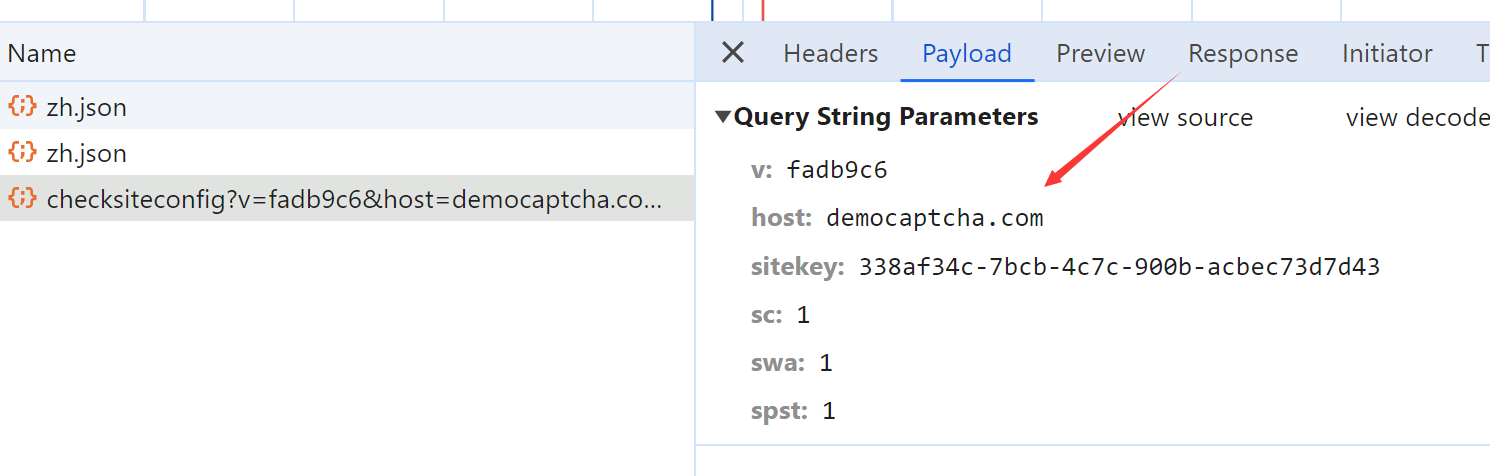
Request URL (POST):
| Version | Endpoint |
|---|---|
Universal |
http://api.nocaptcha.io/api/wanda/hcaptcha/universal |
Request Headers:
| Header | Description | Required |
|---|---|---|
User-Token |
User key, get from homepage |
Yes |
Content-Type |
application/json |
Yes |
Developer-Id |
Developer ID, for developer users. String from invitation link (e.g. xxx/register?c=abcdef, abcdef is Developer ID) |
No |
POST Data (JSON):
| Parameter | Type | Description | Required |
|---|---|---|---|
sitekey |
String |
hCaptcha integration key |
Yes |
referer |
String |
See parameter explanation above |
Yes |
rqdata |
String |
(Enterprise) Pass this value if captcha config returns captcha_rqdata/captcha_rqtoken (e.g. Discord channel join) |
No |
proxy |
String |
Format: ip:port or usr:pwd@ip:port or socks5://ip:port (contact admin if issues) |
No |
region |
String |
When using proxy, pass proxy region e.g. hk, sg |
No |
invisible |
Boolean |
Whether verification is invisible (default false) |
No |
need_ekey |
Boolean |
Whether to return E0_ey... (default false) |
No |
preflight_uuid |
String |
(Enterprise) Preflight ID for maintaining context (proxy region, UA, etc.) #Preflight API |
No |
Response Data (JSON):
| Parameter | Type | Description |
|---|---|---|
status |
Integer |
Success status: 1=success, 0=failure (use this to determine status) |
msg |
String |
Result message in Chinese |
id |
String |
Unique request ID (for logging/querying) |
data.generated_pass_UUID |
String |
Verification pass UUID (P1_xxx/F1_xxx) for subsequent validation |
data.ekey |
String |
Verification key (E0_xxx) for subsequent validation |
cost |
String |
Verification time (milliseconds) |
{
"cost": "9187.84ms",
"data": {
"generated_pass_UUID": "P1_eyxxx",
"user_agent": "..."
},
"id": "c5b976bd-4c01-4378-bb44-324c76e9fe0f",
"msg": "验证成功",
"status": 1
}
Sample
python
pip install -U pynocaptcha -i https://pypi.python.org/simple
from pynocaptcha import HcaptchaCracker
cracker = HcaptchaCracker(
user_token="xxx",
sitekey='a9b5fb07-92ff-493f-86fe-352a2803b3df',
referer="https://discord.com/channels/253581140072464384/357581480110850049",
rqdata="RRZ5RNoOL4uNPvEp0yB+bMPkBe2lUiM7p4u5lMAVUC9UBmzxJqdDDpGMrcDNApg/DDAQNIIlwEn2dLr7dZMg32I2bi523ZRfkAKpKxxg1sqnVW0xR9Y9ZCcwv54EiHeEqQ+iipixAVozAb6LjtwzNm2H9L15iSN8QfVrcp0Z",
debug=True,
)
ret = cracker.crack()
print(ret)